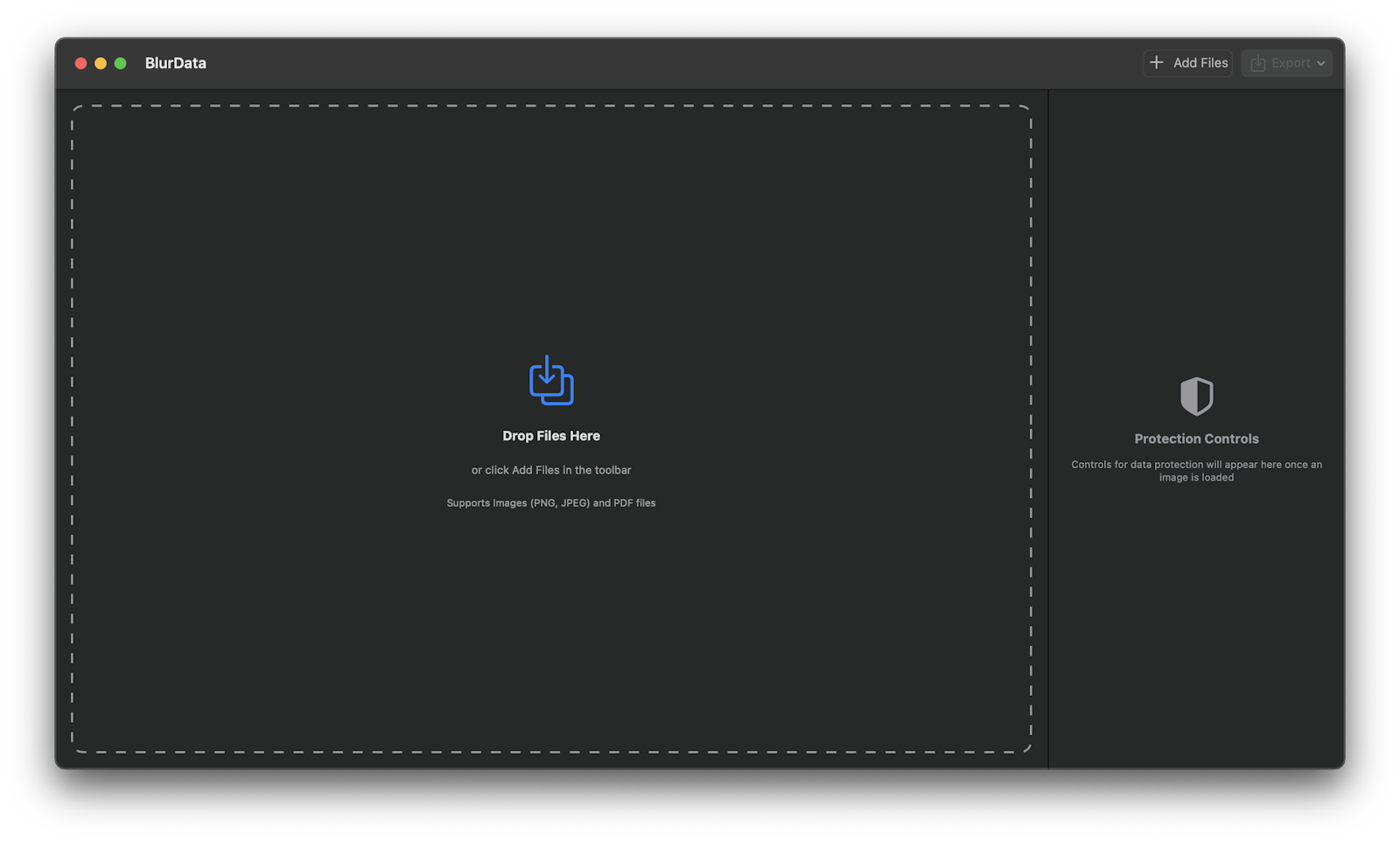In today's digital workplace, sharing screenshots and documents is essential. But what about the sensitive information they contain? Email addresses, financial data, personal names, and confidential details can easily be exposed. That's where BlurData comes in.
Intelligent Privacy Protection Made Simple
BlurData is a powerful macOS tool that automatically detects and protects sensitive information in your images and PDFs. With advanced AI-powered detection, it identifies:
- Email addresses
- Names and surnames
- Financial amounts
- Account numbers
- License plates
- Physical addresses
- URLs and IP addresses
Why Business Professionals Choose BlurData
1. Instant GDPR Compliance
Protect personal data with one click, ensuring GDPR compliance in your business communications. Perfect for:
- HR professionals sharing employee documents
- Financial advisors handling client information
- Legal teams working with sensitive documents
- Customer support teams sharing ticket screenshots
2. PDF Support
Our newest feature brings privacy protection to your PDF documents:
- Process multi-page PDFs
- Maintain document formatting
- Export protected PDFs
- Perfect for contracts, reports, and documentation
3. Professional-Grade Features
- Customizable blur colors for better visual organization
- Batch processing for multiple files
- Smart detection of various data formats
- Instant preview and easy editing
New Pricing Model
Professional Subscription
- $39/year
- 7-day free trial
- All features included
- Regular updates
- Priority support
Lifetime License
- $129 one-time payment
- All current and future features
- Perfect for long-term users
- Best value for professionals
Privacy by Design
BlurData processes everything locally on your Mac:
- No cloud processing
- No data collection
- Complete privacy
- macOS native performance
User Testimonials
"BlurData has become essential for our HR team. We can now share screenshots without worrying about exposing personal information."
- HR Director"The PDF support is a game-changer. We use it daily for client documentation."
- Financial AdvisorReady to Secure Your Documents?
Start protecting your sensitive information today.
Try BlurData Free