Blur sensitive data from Screenshots and PDFs
Local - Fast - Auto detection and blurring. Designed for macOS.

Local - Fast - Auto detection and blurring. Designed for macOS.

Instant blurring, Instant Privacy for the images and documents
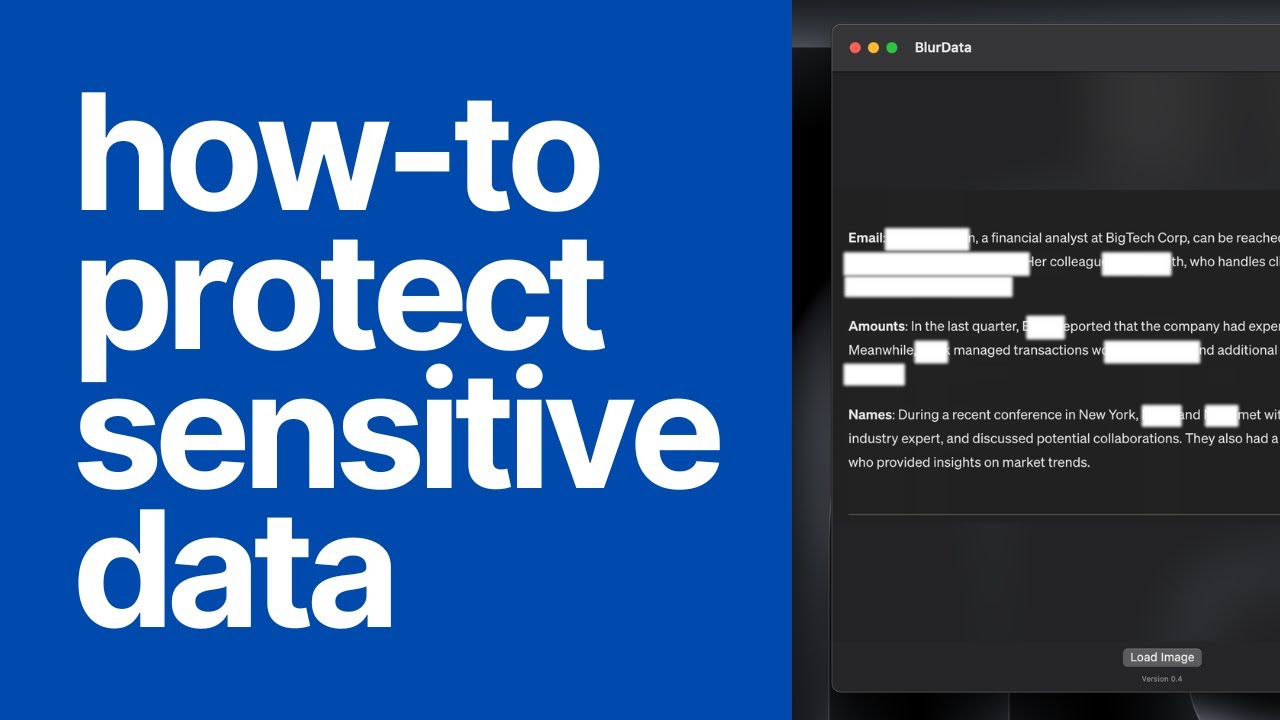
Discounted 50% off lifetime license only available here.
Your questions answered. Browse our frequently asked questions for more insight into BlurData.