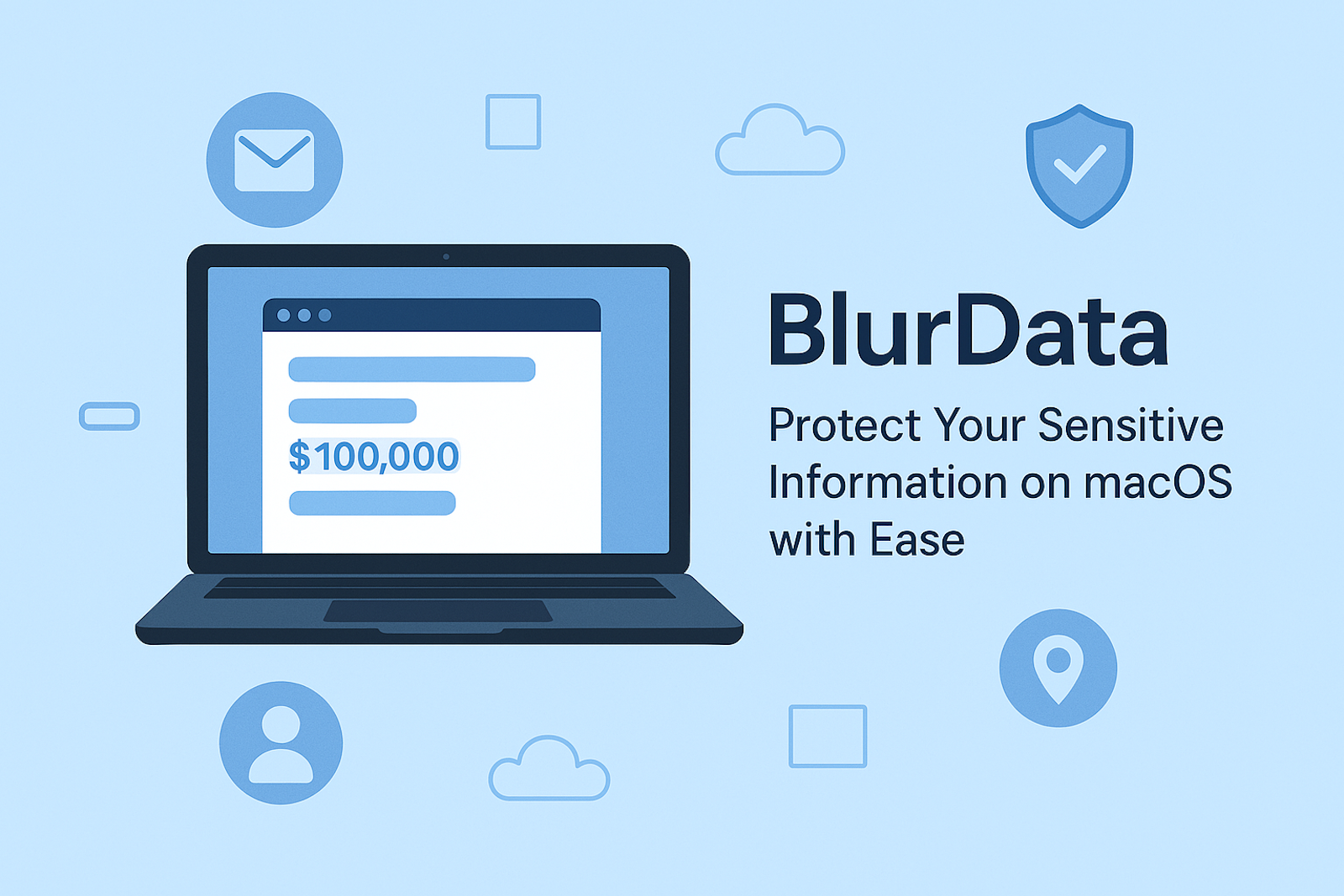
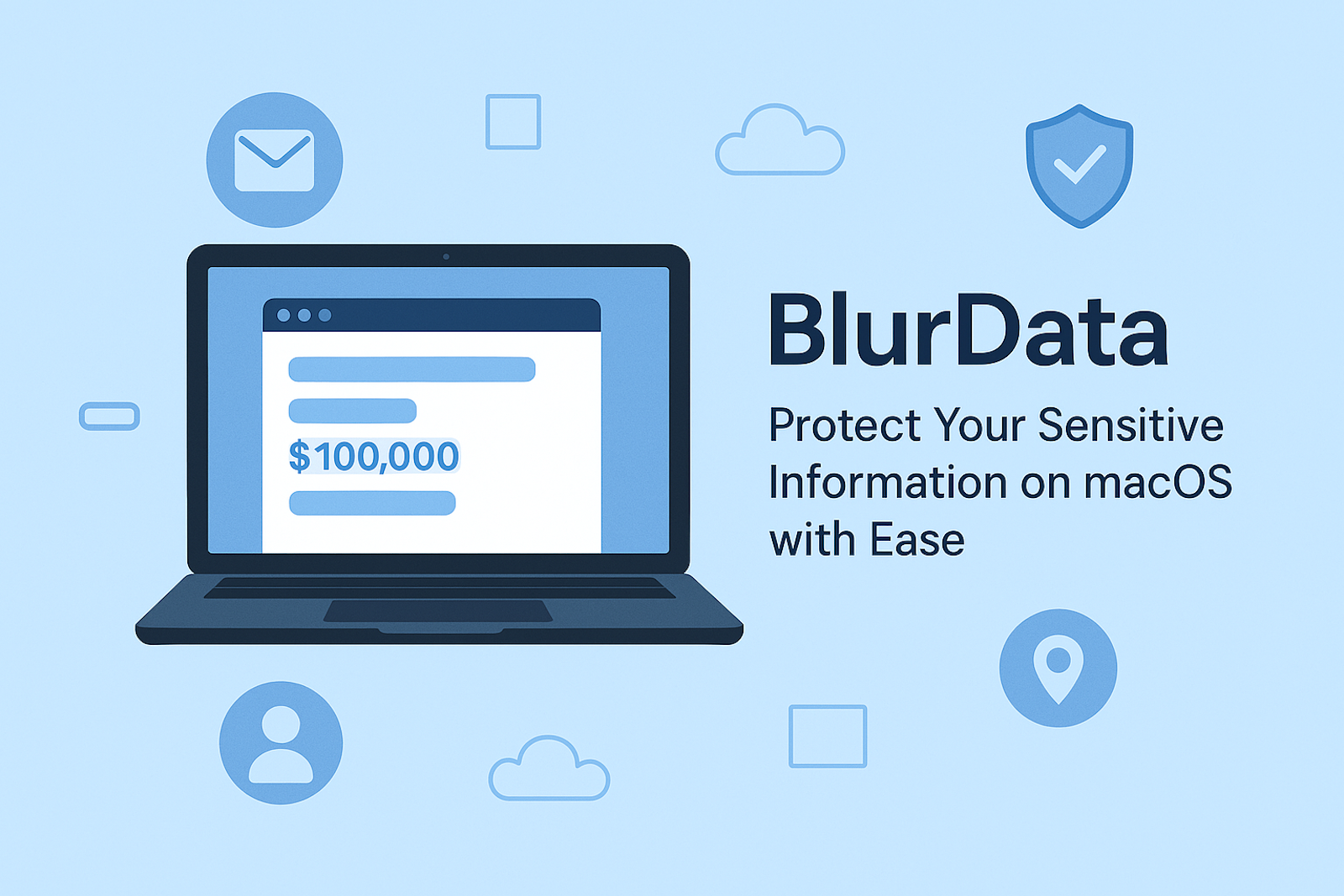
If you've ever needed to share a screenshot or document but hesitated because it contained personal information — you're not alone. Whether you're a freelancer, lawyer, teacher, or just someone who values privacy, BlurData is designed for you. It's a lightweight, powerful app for macOS that helps you blur sensitive data quickly and safely.
BlurData is a macOS app that automatically detects and blurs sensitive information in images and PDFs. With sophisticated detection tecnology, it identifies emails, names, addresses, amounts, URLs, IPs, license plates, and more — so you don’t have to do it manually. Everything is processed locally on your device, so your data never leaves your Mac.
In a world where privacy breaches are common and GDPR compliance is critical, BlurData offers peace of mind. It's the kind of tool that quietly becomes essential — the one you open every time before hitting “send.”
Whether you're sharing app screenshots, support documentation, reports, or contracts, BlurData helps you do it safely — without compromising your workflow.
Try BlurData free for 7 days.
Get BlurData for macOS